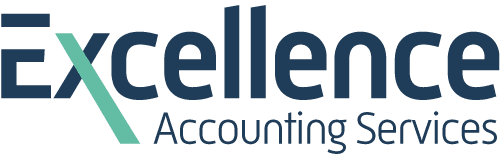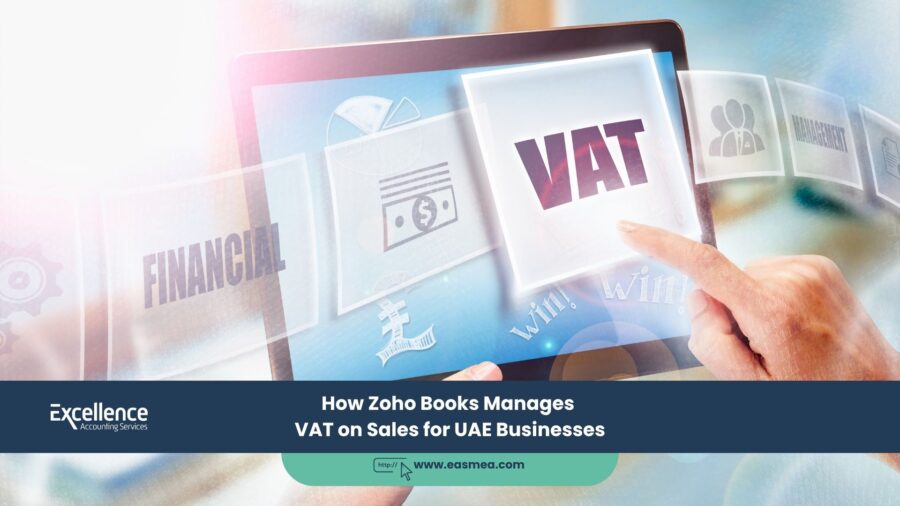How Zoho Books Manages VAT on Sales for UAE Businesses
For every VAT-registered business in the UAE, correctly calculating, charging, and reporting VAT on sales is a fundamental and continuous obligation. Every single sales transaction carries a tax component that must be handled with perfect accuracy. Manually managing this process—calculating 5% VAT on every line item, ensuring invoices are compliant, and compiling this data for your quarterly return—is not just inefficient; it’s a significant compliance risk.
- How Zoho Books Manages VAT on Sales for UAE Businesses
- The Foundation: Setting Up Your VAT in Zoho Books
- Managing VAT on Different Types of Sales
- Beyond the Invoice: Tax Credit Notes and Reporting
- Expert Zoho Books and VAT Services from EAS
- Frequently Asked Questions (FAQs)
- Ready to Automate Your VAT Compliance?
This is where FTA-accredited accounting software becomes an essential business tool. Zoho Books is designed specifically to automate and simplify the complexities of UAE VAT. It transforms the entire sales and VAT management process from a manual, error-prone task into a streamlined, automated workflow. By correctly setting up and utilizing the platform, you can ensure that every sales invoice is perfectly compliant and that all the necessary data flows seamlessly into your VAT return.
This guide will provide a practical, step-by-step walkthrough of how Zoho Books manages VAT on all types of sales, from standard local supplies to more complex scenarios like zero-rated exports. We will show you how the platform ensures compliance, saves you time, and gives you a clear, real-time picture of your VAT obligations.
Key Takeaways
- Automation Eliminates Errors: Zoho Books automates VAT calculations on invoices, removing the risk of manual math errors that can lead to incorrect filings.
- Built-in Compliance: As FTA-accredited software, its invoice templates and tax rates are designed to meet all UAE VAT law requirements by default.
- Handles All Sales Scenarios: The platform makes it easy to apply the correct tax treatment for standard-rated (5%), zero-rated (0%), and exempt sales.
- Seamless Data Flow to VAT Returns: All the VAT data from your sales invoices is automatically compiled into the VAT 201 return form, making your quarterly filing process simple and accurate.
- Expert Setup is Key: A one-time professional setup of your tax rates and invoice templates by a partner like EAS ensures ongoing compliance.
The Foundation: Setting Up Your VAT in Zoho Books
Before you can leverage the power of Zoho Books, a quick, one-time setup is required to align the software with your company’s specific tax profile. This ensures that every subsequent transaction is handled correctly.
- Enter Your TRN: In `Settings > Taxes`, you must accurately enter your 15-digit Tax Registration Number (TRN). This is the most crucial step, as this TRN will appear on all your tax documents.
- Confirm Tax Rates: Zoho Books comes pre-loaded with the standard UAE tax rates. You should verify that you have “Standard Rate (5%)”, “Zero Rate (0%)”, and “Exempt” available. This allows you to choose the correct treatment for any sale.
- Customize Invoice Templates: While the default templates are compliant, you should customize them with your logo and ensure they are clearly titled “Tax Invoice” to meet FTA requirements for a full tax invoice.
Managing VAT on Different Types of Sales
Once set up, applying the correct VAT treatment is as simple as selecting an option from a dropdown menu when you create an invoice. Let’s look at the common scenarios.
1. Standard Rated Sales (5% VAT)
This is the most common type of transaction for businesses selling goods or services within the UAE.
- How it Works: When you create an invoice and add your line items, you simply select “Standard Rate (5%)” from the tax column.
- Zoho’s Role: Zoho Books instantly calculates 5% of the line item’s value and adds it to the VAT total. It keeps a running subtotal of the net amount, the total VAT, and the gross amount payable. This automated calculation prevents errors and ensures the final invoice is mathematically correct.
2. Zero-Rated Sales (0% VAT)
Certain supplies, such as exports of goods or services outside the GCC, are subject to a 0% VAT rate. This means you don’t charge VAT, but you still must report the sale on your VAT return.
- How it Works: On the invoice, for the relevant line items, you select “Zero Rate (0%)”.
- Zoho’s Role: The invoice will clearly show the line item with a 0% tax rate, and the VAT amount will be AED 0.00. Crucially, Zoho still records this as a taxable transaction and will include the value of this sale in the correct box (e.g., Box 2 for zero-rated supplies) on your VAT 201 return form. This ensures you meet your reporting obligations.
3. Exempt Sales
Some specific supplies, like certain financial services or the supply of bare land, are exempt from VAT. This means no VAT is charged, and you cannot recover the input VAT related to making these supplies.
- How it Works: When invoicing for an exempt supply, you select “Exempt” from the tax dropdown.
- Zoho’s Role: Similar to zero-rated supplies, the invoice will show the supply as exempt with no VAT charged. Zoho will then correctly report the value of this sale in the “Exempt Supplies” box on your VAT return.
The power of Zoho Books is that it understands the difference between these tax treatments. It doesn’t just create an invoice with no tax; it correctly categorizes the sale for accurate reporting on your VAT return, a distinction that is critical for compliance.
Beyond the Invoice: Tax Credit Notes and Reporting
VAT management doesn’t end with the invoice. Zoho Books streamlines the entire lifecycle of a sales transaction.
Handling Returns and Discounts with Tax Credit Notes
If a customer returns goods or you provide a post-sale discount, you must issue a Tax Credit Note to correctly adjust the VAT.
- The Manual Risk: Incorrectly creating a credit note or forgetting to reference the original invoice can lead to an incorrect VAT return.
- The Zoho Solution: In Zoho Books, you can create a credit note directly from the original invoice. The platform automatically generates a compliant Tax Credit Note, links it to the original sale, and correctly calculates the negative VAT. This adjustment then flows automatically to your next VAT return, ensuring your output tax liability is reduced by the correct amount.
From Sale to Filing: The Automated VAT 201 Return
This is where the true power of an integrated system becomes clear.
- The Manual Nightmare: Manually collecting data from hundreds of sales invoices and compiling it into the seven boxes of the VAT 201 form is a recipe for disaster.
- The Zoho Solution: At the end of your tax period, you simply navigate to `Reports > Taxes > VAT 201 Report`. Zoho Books automatically populates the entire form with the correct values, pulling data from every single sales invoice and credit note you’ve created. You can review the summary and even drill down into the transactions that make up each number before filing with the FTA.
Expert Zoho Books and VAT Services from EAS
To unlock the full compliance power of Zoho Books, a professional setup and ongoing review are essential. As certified Zoho Partners and expert VAT consultants, Excellence Accounting Services (EAS) ensures your system is perfectly configured for your UAE business.
Our Services Include:
- Zoho Books Implementation: We provide a complete setup service, ensuring your tax rates, invoice templates, and chart of accounts are perfectly configured for UAE VAT law from day one.
- VAT Return Filing: We use the data from your Zoho Books account to prepare and file accurate, timely VAT returns on your behalf, giving you complete peace of mind.
- VAT Health Checks: We can conduct a review of your Zoho Books setup and transaction history to identify any potential errors in VAT treatment before they become an audit risk.
Frequently Asked Questions (FAQs)
Yes. This is a more advanced setup, but you can create custom tax rates in Zoho Books to handle transactions with Designated Zones, ensuring that the sale of goods is correctly treated as “out of scope” while services remain taxable.
Zoho Books automates this. When you create an invoice in a foreign currency, it will automatically use a real-time exchange rate to calculate and display the VAT amount in AED at the bottom of the invoice, which is a mandatory requirement from the FTA.
This is simple in Zoho Books. You can apply a different tax rate to each line item on the invoice. The software will then correctly calculate the total VAT due only on the standard-rated items and will report both the standard-rated and zero-rated sales values correctly on your VAT return.
Yes. Zoho Books has a “Taxable Sales Summary” report that provides a detailed breakdown of all your sales, categorized by tax rate. This is an excellent tool for reviewing your VAT liability before filing your return.
Yes. Once you set your tax period in the settings, Zoho Books will show a reminder on your dashboard as your VAT return filing deadline approaches.
Yes. You can invite your accountant (like EAS) as a user to your Zoho Books organization. This gives them secure access to review your transactions, generate reports, and file your VAT return on your behalf, making collaboration seamless.
As an FTA-accredited software, Zoho is committed to keeping its platform updated with the latest UAE tax regulations. They will update the tax rates and reporting formats as required by law.
Yes. Zoho Books has a powerful mobile app for both iOS and Android that allows you to create and send compliant tax invoices directly from your phone, wherever you are.
Zoho provides a clear, unchangeable audit trail. An auditor can easily see a complete list of all sales invoices, verify their sequential numbering, and drill down to see the details of each transaction. This level of organization and transparency is exactly what auditors look for.
The basics are very user-friendly. However, to ensure 100% compliance and get the most out of the platform, a professional implementation from a certified partner is highly recommended. This ensures your initial setup is flawless.
Conclusion: Compliance Through Automation
Managing VAT on sales is a core function for any UAE business, and it’s one where errors can be costly. By embracing a powerful, FTA-accredited tool like Zoho Books, you replace manual risk with automated precision. You ensure every invoice is compliant, every calculation is correct, and every VAT return is an accurate reflection of your business activity.
This not only protects you from penalties but also frees up your valuable time, allowing you to focus on the most important sale of all: the next one.
Ready to Automate Your VAT Compliance?
As certified Zoho Partners, we can get you set up for flawless compliance. Contact us for a free consultation.