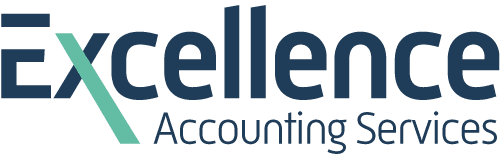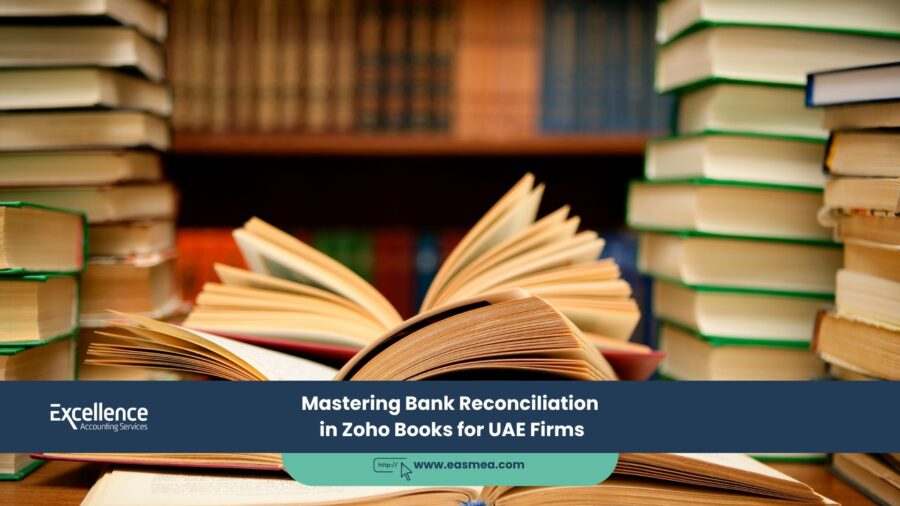Mastering Bank Reconciliation in Zoho Books for UAE Firms
For any business in the UAE, the bank account is the heart of its financial operations. Every dirham of revenue and every expense flows through it. But your bank statement only tells half the story. Your accounting records tell the other half. The critical process of ensuring these two stories match perfectly is called bank reconciliation. It is, without question, one of the most fundamental and non-negotiable tasks in modern accounting.
- Mastering Bank Reconciliation in Zoho Books for UAE Firms
- Why Bank Reconciliation is So Critical for UAE Businesses
- The Power of Automation: Bank Feeds in Zoho Books
- The Reconciliation Process in Zoho Books: A Step-by-Step Guide
- Perfect Books, Zero Hassle with EAS and Zoho Books
- Frequently Asked Questions (FAQs)
- Are Your Books Perfectly in Sync with Your Bank?
Failing to reconcile your bank accounts regularly is like flying a plane without trusting your instruments. You might feel like you’re on course, but you have no real way of knowing your true financial position. This can lead to bounced cheques, poor cash flow decisions, and significant compliance issues with the Federal Tax Authority (FTA). Fortunately, the days of manually ticking off transactions on a paper statement are long gone. FTA-accredited software like Zoho Books has transformed bank reconciliation from a tedious monthly chore into a simple, automated, and even real-time process.
This guide will show you how to master the bank reconciliation process using the powerful Banking module in Zoho Books. We will cover why it’s so critical, how to leverage automation, and the step-by-step process to ensure your books are always perfectly aligned with your bank, giving you ultimate financial clarity and control.
Key Takeaways
- Reconciliation is Your Source of Truth: It is the process of matching your accounting records to your bank statements to ensure accuracy and completeness.
- Automated Bank Feeds are Essential: The core of modern reconciliation is connecting Zoho Books directly to your UAE bank account to automatically import transactions, saving hours of manual data entry.
- “Match” or “Categorize”: The reconciliation process in Zoho Books revolves around these two simple actions—matching bank transactions to existing entries or categorizing new ones.
- Consistency is Key: Reconciling your accounts weekly, not monthly, provides a real-time view of your cash flow and makes the process much more manageable.
- Audit Readiness: A perfectly reconciled set of books is your best defense in a VAT or Corporate Tax audit, as it proves the integrity of your financial records.
Why Bank Reconciliation is So Critical for UAE Businesses
Proper bank reconciliation is not just good housekeeping; it’s a vital business function with several key benefits:
- Accurate Cash Flow Management: It gives you a precise, up-to-the-minute understanding of your true cash position, allowing you to make informed decisions about spending and investment.
- Error Detection: It helps you quickly spot bank errors, unauthorized transactions, or even potential fraud.
- Improved Accounts Receivable Management: It provides a clear picture of which customer invoices have been paid and which are still outstanding.
- Simplified Tax Filing: A reconciled account ensures that all your income and expenses are correctly recorded, which is the foundation for an accurate VAT return and Corporate Tax calculation.
An unreconciled bank account is a financial blind spot. You cannot effectively manage what you cannot accurately measure. Zoho Books provides the tools to measure your cash with perfect precision.
The Power of Automation: Bank Feeds in Zoho Books
The game-changer for bank reconciliation is the “bank feed” feature. Zoho Books has direct, secure integrations with most major UAE banks (including Emirates NBD, ADCB, FAB, and many more).
How it Works: Once you authorize the connection, Zoho Books will automatically fetch your bank transactions every day. This means that every deposit, withdrawal, and bank charge that appears on your bank statement is automatically pulled into your Zoho Books account, ready to be reconciled. This eliminates the need for manual data entry and is the first step to a streamlined process.
The Reconciliation Process in Zoho Books: A Step-by-Step Guide
Once your bank feed is active, the reconciliation process is managed from the `Banking` module. For each transaction imported from your bank, you have two primary options: **Match** or **Categorize**.
Step 1: Matching Transactions
This is the most common action. Zoho Books will automatically look for transactions you have already recorded in your books that match the ones coming from your bank.
- Example (Money In): You created an invoice for a customer for AED 5,000. A few days later, a deposit of AED 5,000 appears in your bank feed. Zoho’s AI will recognize the matching amount and suggest you “Match” the deposit to the invoice. With one click, the invoice is marked as paid, and the transaction is reconciled.
- Example (Money Out): You recorded a bill from a supplier for AED 1,200. When the AED 1,200 withdrawal appears in your bank feed, Zoho will suggest matching it to the bill. One click marks the bill as paid and reconciles the transaction.
Zoho can even handle more complex matches, like matching a single bank deposit to multiple invoices, or a single withdrawal to multiple bills.
Step 2: Categorizing Transactions
What if a transaction appears in your bank feed that you haven’t recorded in Zoho Books yet? This is where you “Categorize” it.
- Example (Money Out): A debit of AED 150 for your monthly Etisalat bill appears in your bank feed. You haven’t entered this bill yet. Instead of matching, you simply “Categorize” it directly. You select the vendor (Etisalat) and the correct expense account (e.g., “Telephone Expenses”). Zoho Books automatically creates the expense transaction and reconciles it in one step.
- Example (Money In): A customer makes an unexpected direct deposit for a small sale you hadn’t invoiced. You can categorize this directly as “Sales” revenue without needing to create a separate invoice.
Step 3: Handling Other Common Scenarios
The Banking module makes it easy to handle other transaction types:
- Bank Fees: When a monthly bank charge appears, you categorize it as a “Bank Fee” expense.
- Owner’s Drawings/Contributions: If you take money out for personal use or put personal money in, you categorize these transactions to your “Owner’s Equity” account.
- Transfers: If you move money between two of your business bank accounts, you simply mark the transaction as a “Transfer between accounts.”
Step 4: Finalizing the Reconciliation
Once you have matched or categorized all the transactions for a given period (e.g., a month), you can formally “reconcile” the account. In the `Reconcile Account` screen, you enter the closing balance from your official bank statement. If you have processed all transactions correctly, the balance in Zoho Books will match perfectly, and you can lock the period to prevent accidental changes.
Perfect Books, Zero Hassle with EAS and Zoho Books
While Zoho Books makes reconciliation powerful and simple, an expert setup and regular oversight ensure absolute accuracy. As certified Zoho Partners and expert accountants, Excellence Accounting Services (EAS) can manage your entire reconciliation process.
Our Services Include:
- Zoho Books Setup and Bank Feed Integration: We handle the initial setup, connect your UAE bank accounts, and ensure your chart of accounts is perfectly configured.
- Ongoing Bank Reconciliation Services: Our professional bookkeepers can manage your reconciliation process on a weekly or monthly basis, ensuring your books are always up-to-date and accurate.
- Catch-up and Clean-up: If your books are months behind, our team can perform a full catch-up reconciliation to bring your accounts back into perfect order.
Frequently Asked Questions (FAQs)
While traditionally a monthly task, the power of bank feeds makes weekly reconciliation the new best practice. Spending 15-20 minutes each week is far more manageable than spending hours at the end of the month. It also gives you a much more current view of your cash flow.
An “unreconciled” transaction is one that has been imported from your bank feed but has not yet been matched or categorized. Your goal is to have zero unreconciled transactions at the end of each period.
While rare, technical glitches can happen. If you notice a transaction on your bank statement that didn’t import, you can easily add it manually in Zoho Books by clicking “Add Transaction.”
Zoho Books is designed for this. When the single deposit appears in your bank feed, you can select “Match” and then check the boxes for the two corresponding invoices. Zoho will match the single payment against both invoices and mark them as paid.
You should set up “Petty Cash” as a separate bank account in Zoho Books (even though it’s not a real bank). When you withdraw cash from your main account, you record it as a transfer to the petty cash account. You then record the individual small expenses as being paid from the petty cash account.
It’s easy to fix. You can simply “unmatch” the transaction in the reconciliation screen, which will return it to the “unreconciled” state. You can then match it to the correct invoice.
It’s your proof of integrity. When an FTA auditor sees that your accounting records are perfectly reconciled with your third-party bank statements, it gives them a high degree of confidence that your records are complete and accurate. It’s the first and most important step to a smooth audit.
Yes. You should set up your company credit card in the Banking module just like a bank account. You can connect a bank feed for it and reconcile all the charges by categorizing them as expenses or matching them to bills.
This is a report in Zoho Books that provides a detailed history of all your past reconciliations. It shows the cleared and uncleared transactions for each period and is an essential document for your year-end accounting and for audit purposes.
Don’t panic, but take action. The best approach is to work backwards, reconciling one month at a time, starting with the oldest unreconciled month. If the task seems overwhelming, this is a perfect time to engage a professional bookkeeping service like EAS to handle the catch-up project for you.
Conclusion: The Heartbeat of Your Financial Health
Mastering bank reconciliation is not just about administrative tidiness; it’s about having a real-time, accurate understanding of the financial heartbeat of your business. By leveraging the automation and intuitive design of Zoho Books, you can transform this critical process from a source of stress into a source of strategic insight.
A perfectly reconciled set of books gives you the clarity to manage your cash flow, the confidence to make growth decisions, and the assurance that you are always prepared for the scrutiny of auditors and investors.
Are Your Books Perfectly in Sync with Your Bank?
Let our Zoho-certified experts set up and manage your bank reconciliation process for perfect accuracy, every time.