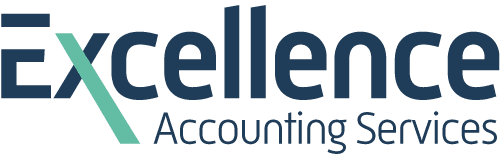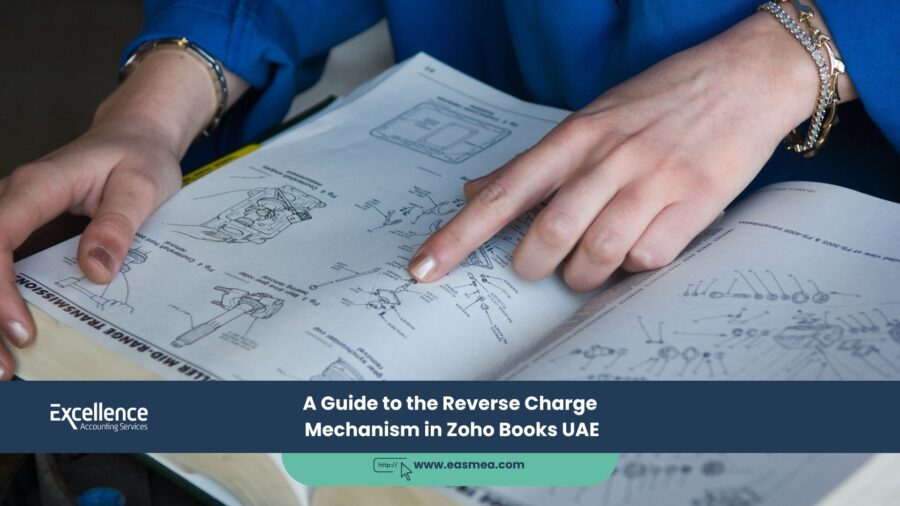A Guide to the Reverse Charge Mechanism in Zoho Books UAE
The UAE VAT system, while comprehensive, has certain complexities that every business must master to ensure compliance. One of the most frequently misunderstood concepts is the Reverse Charge Mechanism (RCM). This special rule applies when a VAT-registered business in the UAE imports goods or services from a supplier based outside the country. Forgetting to apply RCM or applying it incorrectly is one of the most common errors that can lead to significant penalties from the Federal Tax Authority (FTA).
Manually tracking and calculating RCM can be a nightmare. It requires a “double-entry” on your VAT return that is counter-intuitive for many business owners. You must simultaneously account for the VAT as if you had collected it yourself (output tax) and then claim it back as a business expense (input tax). This complexity is precisely why using a modern, FTA-accredited accounting software is no longer a luxury but a necessity for compliant businesses.
This guide provides a clear, step-by-step walkthrough of how to correctly handle the Reverse Charge Mechanism using Zoho Books. We will explain how Zoho Books automates this complex process, ensuring that your imports are recorded accurately and your VAT returns are always compliant, saving you from the headache of manual calculations and the risk of costly errors.
Key Takeaways
- What is RCM?: A mechanism where the buyer (importer) in the UAE is responsible for calculating and paying the VAT on behalf of the overseas supplier.
- Why it’s Tricky: RCM requires a self-assessment and a simultaneous declaration of both output and input tax on the same VAT return.
- Zoho Books Automates RCM: By simply checking a box on a bill, Zoho Books automatically handles the complex double-entry accounting required for RCM.
- Accurate VAT Returns: The system ensures that the RCM amount is correctly reported in the relevant boxes of your VAT return (Box 3 for output tax and Box 10 for input tax).
- Compliance is Key: Correctly applying RCM is mandatory for all imports of services and goods. Failure to do so is a common reason for FTA penalties.
- Expert Setup Helps: Ensuring your Zoho Books is correctly configured by a professional is the first step to seamless RCM compliance.
Understanding the Reverse Charge Mechanism (RCM)
In a normal domestic transaction, a supplier charges you 5% VAT, you pay them, and they remit the VAT to the FTA. However, a supplier in another country is not registered for UAE VAT and cannot charge it. To ensure that VAT is still collected on these imported services and goods, the responsibility is “reversed” onto the buyer.
Under RCM, when you receive an invoice from an overseas supplier, you must:
- Calculate the 5% VAT on the value of the invoice yourself.
- Declare this amount as Output Tax on your VAT return, as if you were the supplier.
- Simultaneously declare the same amount as Input Tax on the same return, which you can recover (provided the expense is for your taxable business activities).
For most businesses, these two entries cancel each other out, resulting in no actual cash payment to the FTA for the RCM transaction itself. However, the declaration is mandatory and must be accurate.
Manually tracking this can be confusing. You have to remember to add a liability to your books that wasn’t on any invoice you received, and then remember to claim it back. This is where automation becomes a lifesaver.
How Zoho Books Simplifies RCM: A Step-by-Step Guide
Zoho Books, as an FTA-accredited platform, has built-in functionality to handle RCM seamlessly. Here’s how it works.
Step 1: Enable RCM in Your Settings
First, ensure the feature is enabled. Go to Settings > Taxes > VAT. Make sure your business is registered for UAE VAT and that the setting for “Enable reverse charge for purchases from suppliers outside the UAE” is turned on.
Step 2: Create a Bill for Your Overseas Supplier
When you receive an invoice from your international supplier (e.g., for a software subscription from a US company or for consulting services from a UK firm), you record it as a Bill in Zoho Books.
- Go to Purchases > Bills and click the ‘+ New’ button.
- Select the overseas supplier. Ensure their country is correctly set in their contact details.
- Enter the bill details as usual (Bill #, Date, Item Details, Amount).
Step 3: Apply the Reverse Charge
This is the magic step. At the bottom of the bill creation screen, you will see a small checkbox: “This transaction is subject to reverse charge.”
Simply check this box.
That’s it. By checking this box, you are telling Zoho Books to handle all the complex RCM accounting in the background. You do not need to add any VAT to the bill amount yourself; the supplier’s invoice amount should be entered as is.
Step 4: See the Magic in Your VAT Return Report
When it’s time to file your VAT return, navigate to Reports > Taxes > VAT Return. When you generate the report for the period, Zoho Books will have automatically:
- Calculated the 5% VAT on the RCM bill.
- Added this amount to Box 3: Sales and all other outputs (as your output tax).
- Added the same amount to Box 10: Goods and services imported into the UAE (as your recoverable input tax).
The system performs the double-entry perfectly, ensuring your return is compliant without any manual calculations or journal entries.
| Action in Zoho Books | Underlying Accounting Treatment | Result on VAT Return |
|---|---|---|
| Create a Bill for AED 1,000. | Records an expense of AED 1,000. | N/A (at this stage) |
| Check the “Subject to reverse charge” box. | – Calculates 5% VAT (AED 50). – Creates a journal entry for Output VAT (Credit AED 50). – Creates a journal entry for Input VAT (Debit AED 50). | – AED 50 added to Box 3 (Outputs). – AED 50 added to Box 10 (Inputs). |
| Save the Bill. | The transaction is fully recorded. | Your VAT return is now accurate for this transaction. |
Expert Zoho Books and VAT Support from EAS
Zoho Books is a powerful tool for compliance, but its effectiveness is maximized when it’s set up and managed by experts. At Excellence Accounting Services (EAS), we are official Zoho Partners and expert VAT consultants.
How We Can Help:
- Zoho Books Implementation: We provide end-to-end setup, ensuring your chart of accounts, tax settings, and integrations are perfectly configured for your UAE business.
- Managed VAT Filing: Our team can manage your bookkeeping in Zoho and handle your quarterly VAT return filing, ensuring RCM and all other complex transactions are handled correctly.
- VAT Advisory and Training: We train your team on how to use Zoho Books effectively and provide expert advice on all your VAT-related questions, including RCM, apportionment, and more.
Frequently Asked Questions (FAQs)
Yes. The Reverse Charge Mechanism applies to the import of both goods and services into the UAE from a place outside the country.
The RCM calculation is based on the value of the supply *before* any foreign taxes. You should ideally ask your supplier to provide an invoice without their local tax, as you are exporting the service from their country. If they do charge it, you cannot recover that foreign tax through your UAE VAT return. The 5% RCM is calculated on the net value of the service.
If you forget, the transaction will not be included in your VAT return correctly. You will have failed to declare the output tax, which is a compliance breach. You would need to identify this error and correct it, likely by submitting a Voluntary Disclosure to the FTA for the affected period.
This is a critical point. If your business makes only exempt supplies, you cannot recover any input tax. When you apply RCM, you will still declare the output tax (in Box 3), but you will *not* be able to declare and recover the corresponding input tax (in Box 10). In this case, RCM becomes a real cost to your business. If you make both taxable and exempt supplies, you must apportion the recoverable input tax.
No. The Reverse Charge Mechanism is an obligation for VAT-registered businesses only. However, the value of your imported services and goods does count towards the mandatory VAT registration threshold.
When you import goods, you will declare their value to UAE Customs. The customs department will calculate the 5% VAT, but you typically do not have to pay it at the port if you provide your TRN. The VAT is then automatically populated in your VAT return on the EmaraTax portal for you to declare. You should still record the supplier’s bill in Zoho Books, but you may not need to check the RCM box if the tax is handled via the customs declaration. It’s crucial to reconcile your customs declarations with your accounting records.
Yes. The method of payment is irrelevant. If your UAE-based company procured a service from an overseas supplier (e.g., a subscription to a global software), it is an imported service and is subject to RCM. You must obtain a proper invoice and record it correctly.
You should record the bill in the currency of the supplier’s invoice. Zoho Books’ multi-currency feature will handle the conversion to AED based on the exchange rate for that day. The VAT calculation for your return will be based on the AED equivalent.
The place of supply for most services is where they are consumed. If your UAE business benefits from the service, it is considered an import into the UAE, and RCM applies, regardless of where the work was technically performed.
They only cancel out if you are eligible to recover 100% of your input tax. If you make exempt supplies, you cannot recover the input tax related to those supplies. Therefore, you would declare the output tax but would not be able to recover all of the corresponding input tax, creating a net VAT cost for your business.
Conclusion: Automating Complexity for Perfect Compliance
The Reverse Charge Mechanism is a prime example of a tax rule that is simple in principle but complex in manual execution. By leveraging the built-in automation of Zoho Books, you can eliminate the risk of human error, ensure your VAT returns are always accurate, and free yourself from the burden of complex journal entries. This allows you to focus on your international business relationships, confident that your compliance is being handled perfectly in the background.
Stop Worrying About Reverse Charge.
Let our certified Zoho and VAT experts configure your system and manage your filings for complete peace of mind.