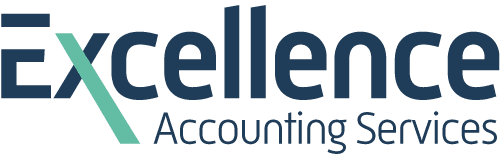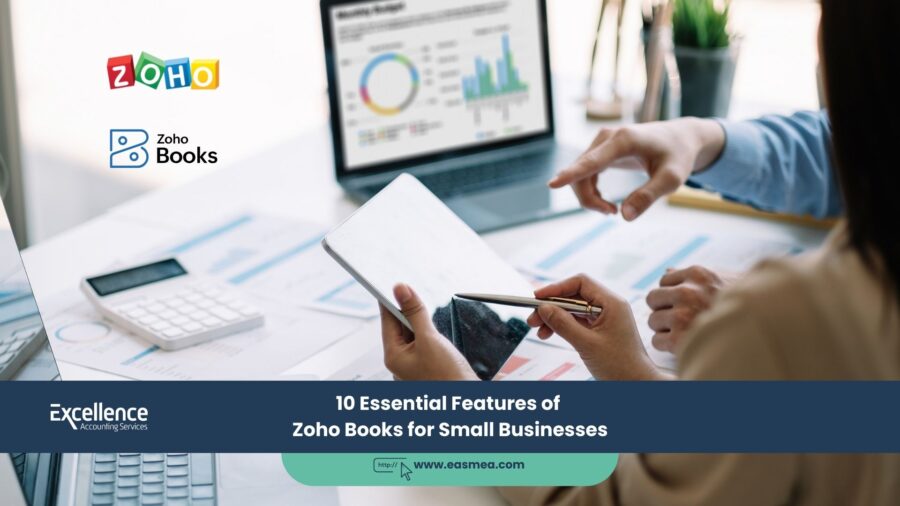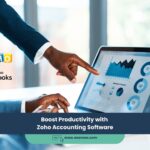Running a small business is challenging enough without the added burden of complex financial management. That’s where Zoho Books comes in. This powerful cloud-based accounting software offers a suite of features of Zoho Books for small businesses designed to simplify your financial operations, from invoicing and expense tracking to project management and reporting. In this detailed guide, we’ll explore 10 essential Zoho Books features that can transform how you manage your business finances.
- Essential Features of Zoho Books for Small Businesses: Streamlining Your Financial Operations
- Advanced Zoho Books for small businesses Capabilities for Enhanced Efficiency
- Leveraging Zoho Books for Financial Insights and Growth
- Enhancing Business Operations with Zoho Books Integrations
- Additional Zoho Books Features for Business Growth
- Frequently Asked Questions - FAQ:
- Conclusion
- Ready to Experience the Power of Zoho Books?
Whether you’re a startup or an established small business, understanding these capabilities will help you make informed decisions and optimize your financial processes. We’ll delve into each feature, providing practical insights and examples to show you how to leverage Zoho Books for small businesses success.
Key Takeaways:
- Zoho Books simplifies invoicing, expense tracking, and project management for small businesses.
- Automation features save time and reduce errors in financial processes.
- Comprehensive reporting provides valuable insights into business performance.
- Integration with other Zoho apps enhances overall business efficiency.
- Understanding these features can significantly improve your financial management.
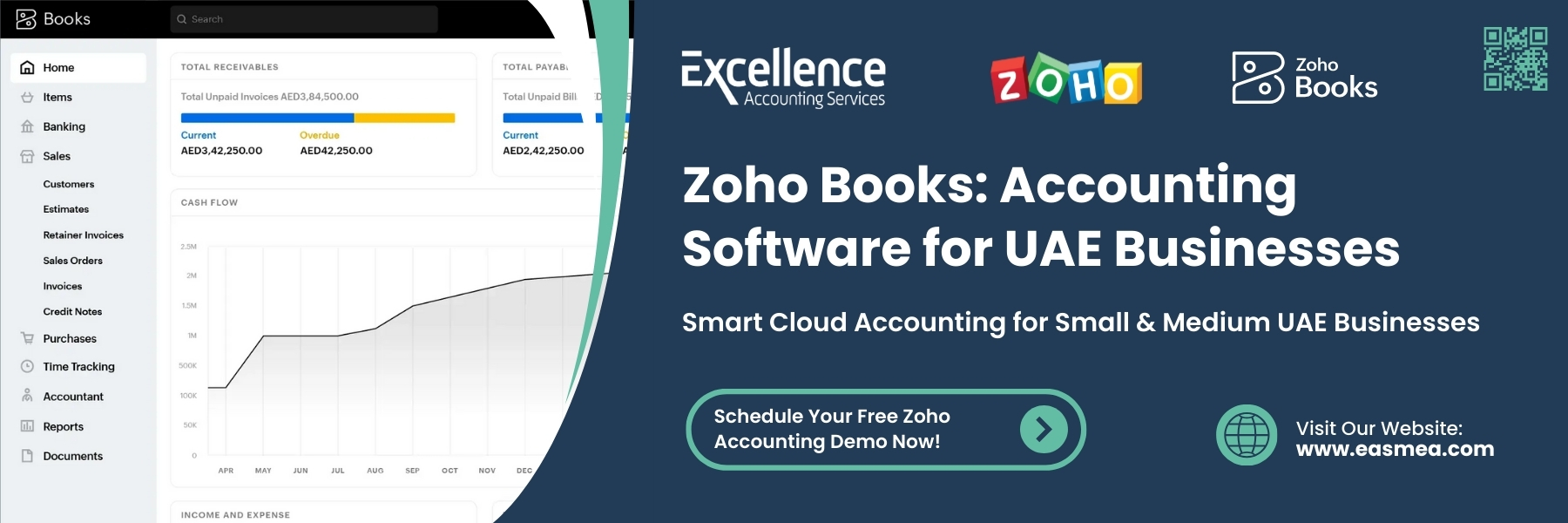
Essential Features of Zoho Books for Small Businesses: Streamlining Your Financial Operations
Invoicing Made Easy: Getting Paid Faster
Zoho Books for small businesses simplifies the invoicing process, allowing you to create professional invoices in minutes. With customizable templates and automated reminders, you can ensure timely payments and improve your cash flow. This feature is crucial for any small business looking to maintain financial stability.
- Customizable Templates:
- Zoho Books for small businesses offers a wide range of invoice templates that you can customize with your company logo and branding. This ensures a professional look and feel, enhancing your brand image.
- Furthermore, you can add specific terms and conditions, payment instructions, and personalized messages to each invoice.
- Automated Payment Reminders:
- Forget manually chasing overdue payments. Zoho Books allows you to set up automated payment reminders, sending notifications to customers based on your predefined schedule.
- This feature significantly reduces the time spent on collections and improves your overall payment cycle.
Expense Tracking: Keeping Tabs on Your Spending
Accurate expense tracking is essential for maintaining a healthy financial position. Zoho Books for small businesses allows you to categorize expenses, upload receipts, and generate detailed reports, providing a clear overview of your spending patterns. This capability helps you identify areas where you can cut costs and improve profitability.
- Receipt Management:
- Zoho Books for small businesses allows you to upload receipts directly from your phone or computer, ensuring that no expense goes unrecorded.
- This digital storage of receipts eliminates the need for paper records and simplifies expense reporting.
- Expense Categorization:
- Categorizing expenses is crucial for accurate financial analysis. Zoho Books for small businesses offers customizable categories, allowing you to track spending in detail.
- This feature helps you identify trends and make informed decisions about your budget.
Advanced Zoho Books for small businesses Capabilities for Enhanced Efficiency
Project Management: Tracking Time and Costs
For businesses that manage projects, Zoho Books for small businesses provides tools to track time, costs, and billable hours. This feature allows you to monitor project profitability and ensure accurate billing.
- Time Tracking:
- Zoho Books allows you to track time spent on projects, ensuring accurate billing for billable hours.
- This feature is particularly useful for service-based businesses that charge clients based on time.
- Project Costing:
- Monitor project costs in real time, including labor, materials, and other expenses.
- This feature helps you stay within budget and ensure project profitability.
Inventory Management: Keeping Stock Levels in Check
If your business deals with physical products, Zoho Books’ inventory management feature can help you track stock levels, manage purchase orders, and monitor sales. This ensures that you have the right amount of inventory on hand, preventing stockouts and overstocking.
- Stock Level Tracking:
- Zoho Books provides real-time updates on stock levels, allowing you to monitor inventory and prevent shortages.
- Automated alerts can notify you when stock levels fall below a certain threshold.
- Purchase Order Management:
- Create and manage purchase orders directly within Zoho Books, streamlining the procurement process.
- This feature allows you to track orders, manage vendor relationships, and ensure timely delivery.
Leveraging Zoho Books for Financial Insights and Growth
Reporting and Analytics: Making Data-Driven Decisions
Zoho Books for small businesses offers a wide range of reports and analytics, providing valuable insights into your business’s financial performance. From profit and loss statements to cash flow reports, you can access the data you need to make informed decisions and drive growth.
- Financial Reports:
- Generate detailed financial reports, including profit and loss statements, balance sheets, and cash flow reports.
- These reports provide a comprehensive overview of your business’s financial health.
- Customizable Reports:
- Customize reports to meet your specific needs, allowing you to analyze data in a way that is relevant to your business.
- This flexibility ensures that you can extract the insights you need to make informed decisions.
Bank Reconciliation: Ensuring Accuracy and Consistency
Bank reconciliation is a crucial process for ensuring the accuracy of your financial records. Zoho Books for small businesses simplifies this process by automatically importing bank statements and matching transactions, saving you time and reducing the risk of errors.
- Automated Bank Feeds:
- Zoho Books automatically imports bank transactions, eliminating the need for manual data entry.
- This feature saves time and reduces the risk of errors.
- Transaction Matching:
- Zoho Books automatically matches bank transactions with your records, simplifying the reconciliation process.
- This feature ensures accuracy and consistency in your financial records.
Enhancing Business Operations with Zoho Books Integrations
Integration with Other Zoho Apps: Creating a Unified Ecosystem
Zoho Books seamlessly integrates with other Zoho apps, such as Zoho CRM and Zoho Inventory, creating a unified ecosystem that enhances overall business efficiency. This integration allows you to streamline workflows, eliminate data silos, and improve collaboration across departments.
- Zoho CRM Integration:
- Integrate Zoho Books with Zoho CRM to streamline sales and invoicing processes.
- This integration ensures that customer data is synchronized, improving efficiency and accuracy.
- Zoho Inventory Integration:
- Integrate Zoho Books with Zoho Inventory to manage inventory and sales in a unified system.
- This integration ensures that inventory levels are accurately reflected in your financial records.
Multi-Currency Support: Expanding Your Global Reach
For businesses that operate internationally, Zoho Books’ multi-currency support allows you to manage transactions in multiple currencies. This feature ensures accurate currency conversions and simplifies international invoicing.
- Real-Time Currency Conversion:
- Zoho Books provides real-time currency conversion rates, ensuring accurate transactions.
- This feature eliminates the need for manual currency calculations.
- Multi-Currency Invoicing:
- Create invoices in multiple currencies, simplifying international billing.
- This feature allows you to cater to a global customer base.
Additional Zoho Books Features for Business Growth
Client Portal: Enhancing Customer Communication
Zoho Books’ client portal allows your customers to access invoices, make payments, and view transaction history. This feature enhances customer communication and improves the overall customer experience.
- Invoice Access:
- Customers can access their invoices online, eliminating the need for paper copies.
- This feature improves customer convenience and reduces administrative overhead.
- Online Payments:
- Allow customers to make online payments directly through the client portal.
- This feature speeds up the payment process and improves cash flow.
Automation: Saving Time and Reducing Errors
Zoho Books’ automation features, such as recurring invoices and automated payment reminders, save time and reduce the risk of errors. This allows you to focus on growing your business instead of getting bogged down in administrative tasks.
- Recurring Invoices:
- Set up recurring invoices for regular customers, automating the billing process.
- This feature saves time and ensures consistent billing.
- Automated Payment Reminders:
- Automate payment reminders to ensure timely payments and improve cash flow.
- This feature reduces the time spent on collections.
Zoho Books vs. Traditional Accounting Software
| Feature | Zoho Books | Traditional Software |
|---|---|---|
| Cloud-Based Access | Yes | Often No |
| Automatic Updates | Yes | Manual Updates |
| Integration with Other Apps | Seamless | Limited |
| Real-Time Reporting | Yes | Delayed |
| Multi-Currency Support | Yes | Often Limited |
| Cost | Subscription-Based | One-Time Purchase |
Key Zoho Books for small businesses Features for Different Business Needs
| Business Need | Essential Zoho Books Features |
|---|---|
| Service-Based Business | Time Tracking, Invoicing, Project Management |
| Retail Business | Inventory Management, Sales Tracking, Reporting |
| E-commerce Business | Multi-Currency Support, Online Payments, Integrations |
| Startups | Expense Tracking, Bank Reconciliation, Financial Reporting |
Zoho Books Pricing Plans Comparison
| Plan | Key Features | Price (Monthly) |
|---|---|---|
| Standard | Invoicing, Expense Tracking, Bank Reconciliation | $15 |
| Professional | Inventory Management, Time Tracking, Project Management | $40 |
| Premium | Advanced Reporting, Multi-Currency Support, Custom Workflows | $60 |
Highlighted Key Points or Statistics:
- 78% of small businesses say that accounting software has improved their financial management.
- 60% of invoices are paid faster when sent electronically.
- 40% of small businesses struggle with cash flow management.
- Zoho Books reports show that businesses utilizing automated invoicing see a 20% increase in on time payments.
- Businesses utilizing Zoho Books see a 30% reduction in manual data entry.
“Zoho Books for small businesses has revolutionized our financial processes. The automation features have saved us countless hours, and the reporting tools provide valuable insights into our business performance.” – Small Business Owner
What Excellence Accounting Services Can Offer:
Excellence Accounting Services specializes in helping small businesses optimize their financial management with Zoho Books. We offer:
- Zoho Books Setup and Implementation: We’ll guide you through the setup process, ensuring that your account is configured correctly and tailored to your specific needs.
- Customized Training: Our experts provide personalized training to help you and your team master Zoho Books’ features and capabilities.
- Ongoing Support: We offer ongoing support to address any questions or issues you may encounter, ensuring that you can maximize the benefits of Zoho Books.
- Financial Consulting: We provide financial consulting services to help you interpret your financial data and make informed business decisions.
- Data Migration: We can help you migrate your data from current software to Zoho Books seamlessly.
Frequently Asked Questions – FAQ:
Zoho Books offers a range of essential features, including invoicing, expense tracking, project management, and reporting, all designed to simplify financial operations for small businesses. Its cloud-based nature allows for easy access and collaboration, and its integration with other Zoho apps creates a unified ecosystem.
The automation features, such as recurring invoices and payment reminders, save time and reduce errors. Furthermore, the robust reporting and analytics tools provide valuable insights into business performance, enabling data-driven decision-making. The user-friendly interface and customizable options make it easy for small business owners to adapt the software to their specific needs.
Zoho Books for small businesses streamlines the invoicing process with customizable templates and automated features. You can create professional invoices in minutes and set up automated payment reminders to ensure timely payments. The client portal allows customers to access their invoices online and make payments directly, speeding up the payment process and improving cash flow.
Additionally, Zoho Books for small businesses provides real-time tracking of invoice status, allowing you to monitor payments and follow up on overdue invoices. This comprehensive approach to invoicing helps small businesses maintain a healthy cash flow and reduce the time spent on collections.
Yes, Zoho Books for small businesses includes robust inventory management capabilities that are suitable for small retail businesses. You can track stock levels in real time, manage purchase orders, and monitor sales. The software provides automated alerts when stock levels fall below a certain threshold, preventing stockouts and overstocking.
You can also generate reports on inventory turnover and sales trends, helping you make informed decisions about purchasing and pricing. The integration with other Zoho apps, such as Zoho Inventory, further enhances the inventory management capabilities, creating a unified system for managing sales and inventory.
Zoho Books for small businesses simplifies expense tracking by allowing you to categorize expenses, upload receipts, and generate detailed reports. You can upload receipts directly from your phone or computer, eliminating the need for paper records. The software allows you to customize expense categories, providing a detailed overview of your spending patterns.
This helps you identify areas where you can cut costs and improve profitability. The ability to generate comprehensive expense reports allows for accurate financial analysis and helps you make informed decisions about your budget.
Zoho Books for small businesses offers a wide range of reporting and analytics features, providing valuable insights into your business’s financial performance. You can generate detailed financial reports, including profit and loss statements, balance sheets, and cash flow reports.
The software allows you to customize reports to meet your specific needs, enabling you to analyze data in a way that is relevant to your business. The reporting tools provide real-time data, allowing you to make informed decisions and drive growth. The ability to track key performance indicators (KPIs) and generate custom reports ensures that you have the information you need to manage your business effectively.
Zoho Books seamlessly integrates with other Zoho apps, such as Zoho CRM and Zoho Inventory, creating a unified ecosystem that enhances overall business efficiency. The integration with Zoho CRM streamlines sales and invoicing processes, ensuring that customer data is synchronized.
The integration with Zoho Inventory allows you to manage inventory and sales in a unified system. These integrations eliminate data silos, improve collaboration across departments, and streamline workflows. This unified approach to business management enhances overall efficiency and productivity.
Yes, Zoho Books for small businesses is suitable for businesses that operate internationally. Its multi-currency support allows you to manage transactions in multiple currencies, ensuring accurate currency conversions and simplifying international invoicing. The software provides real-time currency conversion rates, eliminating the need for manual calculations.
You can also create invoices in multiple currencies, catering to a global customer base. The ability to manage international transactions and generate reports in multiple currencies makes Zoho Books for small businesses a valuable tool for businesses with a global presence.
Zoho Books for small businesses simplifies bank reconciliation by automatically importing bank statements and matching transactions. The software automatically imports bank transactions, eliminating the need for manual data entry. It also automatically matches bank transactions with your records, simplifying the reconciliation process.
This feature ensures accuracy and consistency in your financial records, reducing the risk of errors. The automated bank feeds and transaction matching save time and streamline the reconciliation process, allowing you to focus on other aspects of your business.
The client portal in Zoho Books enhances customer communication and improves the overall customer experience. Customers can access their invoices online, make payments directly, and view their transaction history.
This eliminates the need for paper copies and improves customer convenience. The ability to make online payments speeds up the payment process and improves cash flow. The client portal also provides a secure platform for customers to access their financial information, enhancing trust and transparency.
Automation in Zoho Books, such as recurring invoices and automated payment reminders, saves time and reduces the risk of errors. Recurring invoices automate the billing process for regular customers, ensuring consistent billing. Automated payment reminders ensure timely payments and improve cash flow.
These automation features allow small business owners to focus on growing their business instead of getting bogged down in administrative tasks. The ability to automate routine tasks streamlines workflows and enhances overall efficiency.
Conclusion
Zoho Books for small businesses offers a comprehensive suite of features that can significantly simplify financial management for small businesses. From invoicing and expense tracking to project management and reporting, Zoho Books for small businesses provides the tools you need to streamline your operations and drive growth. By leveraging these 10 essential features, you can make informed decisions, improve your cash flow, and focus on what matters most: growing your business.