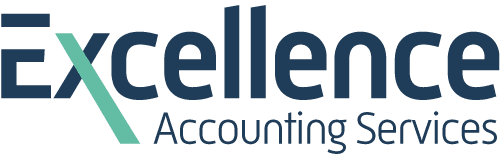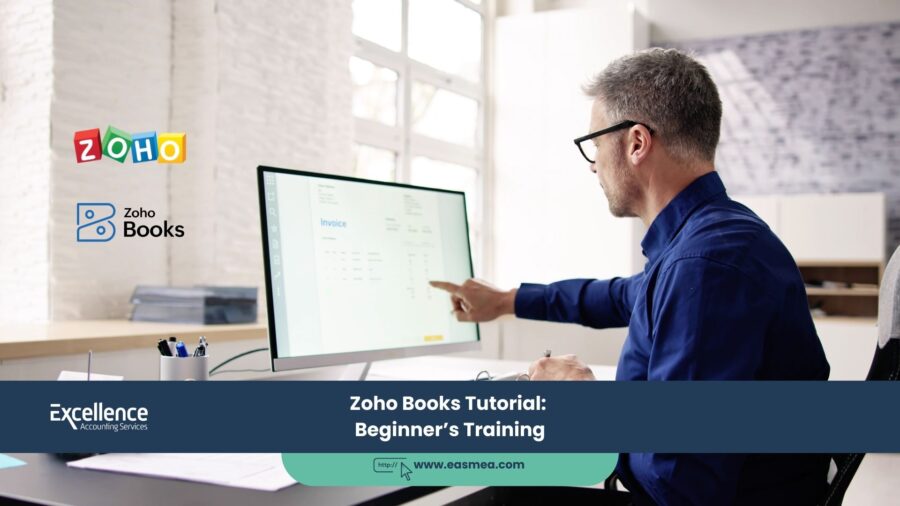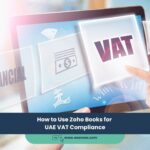In the competitive landscape of modern business, efficient financial management is paramount. Small businesses, in particular, require robust tools that simplify complex accounting processes. Zoho Books emerges as a leading cloud-based accounting solution, offering a user-friendly interface and a comprehensive suite of features. This Zoho Books tutorial is meticulously crafted to empower beginners with the knowledge and skills necessary to navigate and leverage this powerful software. We aim to transform the daunting task of accounting into a streamlined, intuitive experience.
This Zoho Books tutorial for beginners will serve as your comprehensive guide, covering everything from initial setup and customization to advanced reporting and integration. We recognize that many individuals are unfamiliar with accounting software, which is why we’ve structured this tutorial to be accessible and easy to follow. We will provide step-by-step instructions, practical examples, and clear explanations to ensure you grasp each concept thoroughly. By the end of this tutorial, you’ll be equipped to manage your finances with confidence, make data-driven decisions, and optimize your business operations.
Furthermore, we understand the importance of continuous learning and support. This Zoho Books full course will highlight the various training resources available, including Zoho Books free training and Zoho Books training videos, enabling you to enhance your proficiency and stay updated with the latest features. We will also address common challenges and provide practical solutions, ensuring you can overcome obstacles and maximize the benefits of Zoho Books. Through this detailed guide, you will gain a clear understanding of how to use Zoho Books to improve the overall financial health of your business.
Key Takeaways:
- Effortless Onboarding: Detailed steps for setting up your organization and customizing Zoho Books to fit your unique business needs.
- Streamlined Invoicing: Mastering the creation of professional invoices, automated payment reminders, and efficient payment tracking.
- Comprehensive Expense Management: Techniques for tracking, categorizing, and analyzing expenses to optimize spending and ensure accurate financial records.
- Advanced Financial Reporting: Generating and customizing in-depth financial reports to gain actionable insights into business performance.
- Seamless Integrations: Exploring the benefits of integrating Zoho Books with other Zoho applications and third-party tools for a unified workflow.
- Accessible Training Resources: Utilizing free training materials, videos, and support options to enhance your Zoho Books expertise.

Getting Started with Zoho Books
Setting Up Your Organization: A Step-by-Step Guide
The foundation of your Zoho Books experience lies in the accurate and thorough setup of your organization. This process involves entering essential business details and configuring settings to align with your specific requirements.
- Detailed Organizational Information:
- Begin by entering your legal company name, ensuring accuracy for all official documents and reports.
- Provide your complete business address, including street, city, state, and postal code, to ensure accurate tax calculations and communication.
- Input your primary contact information, including phone number and email address, for seamless communication with customers and vendors.
- Specify your industry type from the comprehensive list provided, enabling Zoho Books to tailor features and reports to your sector.
- Clearly define your fiscal year, which is crucial for accurate financial reporting and tax compliance.
- Select your primary currency, ensuring all transactions are recorded and reported accurately.
- Upload your company logo in a high-resolution format to personalize your invoices and reports, enhancing your brand identity.
- Advanced Customization:
- Customize the color scheme and layout of your Zoho Books interface to match your brand aesthetics, creating a cohesive user experience.
- Configure tax settings, including sales tax rates and tax exemptions, to ensure accurate tax calculations and compliance.
- Set up payment gateways, such as PayPal and Stripe, to enable online payments and streamline the payment process.
- Establish user roles and permissions, assigning specific access levels to different team members to maintain data security and control.
- Configure email templates for invoices, payment reminders, and other communications, ensuring consistent and professional messaging.
- Setup your chart of accounts, or import your current chart of accounts. This process is very important to make sure your reports will be accurate.
- Setup your banking and credit card accounts, ensuring accurate bank feeds.
Properly setting up your organization is the bedrock of your Zoho Books experience. Every detail, from your company name to your fiscal year, plays a crucial role in ensuring accurate financial records and reports. Furthermore, customizing the interface and settings to match your business needs enhances usability and efficiency, fostering a seamless and productive workflow.
Navigating the Zoho Books Dashboard: Your Financial Command Center
The Zoho Books dashboard serves as your central hub, providing a real-time overview of your business’s financial health and performance.
- Comprehensive Key Metrics:
- Monitor outstanding receivables and payables, gaining immediate insight into your cash flow and potential liquidity issues.
- Track your bank account balances, ensuring you have a clear picture of your available funds and financial stability.
- Analyze your income and expenses, identifying trends and patterns that can inform strategic decision-making.
- View your top expenses, and top customers, to quickly understand where your money is going and who your best clients are.
- Monitor your projects profitability, if you are using the project module.
- Efficient Quick Actions:
- Create new invoices, bills, and contacts directly from the dashboard, streamlining your daily tasks and saving valuable time.
- Access frequently used reports and modules with a single click, enhancing your efficiency and productivity.
- Customize the dashboard layout by adding, removing, and rearranging widgets to display the most relevant information for your role and responsibilities.
- Set up custom widgets, to have quick access to the most important data for your company.
The dashboard provides a snapshot of your business’s financial performance, enabling you to make informed decisions quickly and confidently. The ability to customize the dashboard ensures that you have immediate access to the metrics that matter most to your business, empowering you to stay on top of your finances and drive growth.
Managing Your Finances
Creating and Managing Invoices: Ensuring Timely Payments
Invoicing is a critical aspect of any business, directly impacting cash flow and customer relationships. Zoho Books simplifies this process with its intuitive invoice creation tools and automated features.
- Professional Invoice Creation:
- Create professional invoices with your company logo, branding, and customized templates, enhancing your brand image and customer perception.
- Add line items with detailed descriptions, quantities, and unit prices, ensuring clarity and accuracy for your customers.
- Apply discounts, taxes, and shipping charges, automating calculations and reducing the risk of errors.
- Send invoices directly to customers via email, with options to attach PDFs and include personalized messages, improving communication and efficiency.
- Create recurring invoices for clients that have consistent billing.
- Setup automated payment reminders, to improve the speed of payments.
- Efficient Payment Tracking:
- Track invoice statuses, including sent, viewed, and paid, providing real-time visibility into your receivables.
- Set up automatic payment reminders, reducing the need for manual follow-ups and improving cash flow.
- Record payments manually or automatically by importing bank statements, ensuring accurate and up-to-date records.
- Reconcile payments with bank statements, to ensure accuracy.
- Setup multiple payment options for your clients.
Creating and managing invoices efficiently ensures timely payments and maintains healthy cash flow. Zoho Books’ features streamline the invoicing process, reducing errors, saving time, and improving customer satisfaction.
Expense Tracking and Management: Optimizing Spending
Keeping track of expenses is essential for accurate financial reporting, tax compliance, and cost optimization. Zoho Books provides robust expense management tools to simplify this process.
- Detailed Expense Recording:
- Record expenses manually or automatically by importing bank statements, ensuring comprehensive and accurate records.
- Categorize expenses into predefined or custom categories, enabling detailed reporting and analysis.
- Attach receipts to expense entries, maintaining organized and accessible documentation for audits and reviews.
- Set up recurring expenses for regular payments, automating data entry and reducing manual effort.
- Use the mobile app to record expenses on the go.
- Setup expense approval workflows, to have better control of spending.
- In-Depth Expense Reports:
- Generate expense reports by category, vendor, or project, providing valuable insights into spending patterns and trends.
- Analyze expense data to identify areas for cost reduction and optimization, improving profitability.
- Track expenses over time, comparing periods to identify variances and anomalies, enhancing financial control.
- Create custom expense reports, to see the data that is most important to you.
- Export expense reports in multiple formats.
Efficient expense tracking provides valuable insights into your spending habits and helps identify areas for cost reduction. Zoho Books’ expense management tools make it easy to maintain accurate records, generate comprehensive reports, and optimize your financial performance.
Reporting and Analytics
Generating Financial Reports: Uncovering Insights
Zoho Books offers a wide range of financial reports to help you understand your business performance and make informed decisions.
- Comprehensive Profit and Loss Statement:
- Analyze your revenue, expenses, and net profit over specific periods, providing a clear picture of your profitability.
- Identify trends and areas for improvement by comparing profit and loss statements across different periods.
- Drill down into specific revenue and expense categories to understand the drivers of your financial performance.
- Generate reports by specific time periods, such as monthly, quarterly, or yearly.
- Create reports, that compare multiple periods.
- Detailed Balance Sheet:
- View your assets, liabilities, and equity at a specific point in time, assessing your financial position and stability.
- Analyze the composition of your assets and liabilities, identifying potential risks and opportunities.
- Track changes in your equity over time, understanding the impact of your business activities on your net worth.
- Export the balance sheet in multiple formats.
- Compare balance sheets from multiple time periods.
- Insightful Cash Flow Statement:
- Track the movement of cash in and out of your business, identifying sources and uses of cash.
- Analyze cash flow from operating, investing, and financing activities, understanding the drivers of your cash position.
- Identify potential cash flow bottlenecks and develop strategies to improve liquidity.
- Create cash flow statements for direct, and indirect methods.
- Forecast future cash flow.
- Accounts Receivable and Payable Reports:
- Monitor outstanding invoices and bills, to ensure payments are made, and received in a timely manner.
- Age receivables and payables, to quickly see overdue items.
- Send customer statements directly from zoho books.
- Run vendor statements.
Generating and analyzing financial reports is crucial for making informed business decisions. Zoho Books’ reporting capabilities provide valuable insights into your financial health, enabling you to identify trends, mitigate risks, and optimize performance.
Customizing Reports and Dashboards: Tailoring Insights
Tailoring reports and dashboards to your specific needs enhances their usefulness and efficiency, providing actionable insights at a glance.
- Advanced Custom Report Creation:
- Create custom reports with specific data fields, filters, and calculations, providing the exact information you need.
- Save and schedule custom reports for regular delivery, ensuring you have access to critical information on a timely basis.
- Customize the layout and formatting of reports to enhance readability and presentation.
- Use custom functions to create very specific reports.
- Filter reports by many different criteria.
- Enhanced Dashboard Customization:
- Add and arrange widgets to display relevant metrics, such as sales, expenses, and cash flow.
- Customize the dashboard layout to match your workflow, ensuring you have quick access to the information you use most frequently.
- Create custom dashboards for different roles and departments, providing tailored insights to each team.
- Use graphical widgets to show data visually.
- Setup alerts, to warn you of key metrics.
Customizing reports and dashboards ensures that you have access to the information that matters most to your business. This level of personalization enhances usability, improves decision-making, and empowers you to drive growth.
Advanced Zoho Books Features and Integrations
Inventory Management: Optimizing Stock Levels
If your business deals with physical products, Zoho Books’ inventory management features can help you track stock levels, manage orders, and optimize your supply chain.
- Detailed Stock Tracking:
- Track inventory levels in real-time, ensuring you have accurate information on available stock.
- Set reorder points and low-stock alerts, preventing stockouts and ensuring timely replenishment.
- Manage multiple warehouses and locations, tracking inventory across your entire supply chain.
- Track inventory valuations using various methods, such as FIFO and weighted average, ensuring accurate financial reporting.
- Import and export inventory lists.
- Use barcode scanners.
- Efficient Order Management:
- Create sales orders and purchase orders, automating the order process and reducing manual effort.
- Track order statuses and manage fulfillment, ensuring timely delivery to customers.
- Generate packing slips and shipping labels, streamlining the shipping process.
- Setup dropshipping.
- Track backorders.
Efficient inventory management ensures that you have the right amount of stock on hand to meet customer demand. Zoho Books’ inventory features streamline the process, reducing stockouts, overstocking, and improving operational efficiency.
Integrations with Other Zoho Apps and Third-Party Tools: Unifying Workflows
Zoho Books integrates seamlessly with other Zoho applications and third-party tools, enhancing your overall business management workflow and eliminating data silos.
- Seamless Zoho CRM Integration:
- Sync customer data and sales information between Zoho Books and Zoho CRM, ensuring consistent and accurate information across both platforms.
- Automate invoicing and payment processing from sales orders, improving efficiency and reducing errors.
- Track customer interactions and payment history in a single platform, providing a holistic view of your customer relationships.
- Automatically create contacts in zoho books, from zoho CRM.
- Sync product information.
- Extensive Third-Party Integrations:
- Integrate with payment gateways like PayPal, Stripe, and Authorize.Net, enabling online payments and streamlining payment processing.
- Connect with e-commerce platforms like Shopify and WooCommerce, automating sales and inventory management.
- Link with project management tools like Zoho Projects and Trello, improving collaboration and project tracking.
- Integrate with many banks, to automate bank feeds.
- Integrate with tax software.
Integrating Zoho Books with other applications and tools streamlines your workflow, eliminates data silos, and enhances collaboration across your business. This integration improves efficiency, reduces errors, and provides a unified view of your business operations.
Automation and Workflows: Maximizing Efficiency
Zoho Books offers powerful automation features that can save you time, reduce manual errors, and improve operational efficiency.
- Advanced Automated Invoicing:
- Set up recurring invoices for regular customers, automating the invoicing process and ensuring timely payments.
- Automate payment reminders and late fee calculations, reducing the need for manual follow-ups and improving cash flow.
- Automatically send invoices to customers based on triggers, such as order fulfillment or project completion.
- Setup workflow rules for invoices.
- Automatically send thank you emails.
- Custom Workflow Automation:
- Create custom workflows to automate repetitive tasks, such as expense approvals, purchase order processing, and report generation.
- Set up approval workflows for expenses and purchase orders, ensuring proper authorization and control.
- Automate report generation and delivery, providing timely insights to key stakeholders.
- Setup automated email alerts.
- Use webhooks to connect to other applications.
Automation streamlines your accounting processes, freeing up time for more strategic tasks. By automating routine tasks, you can improve efficiency, reduce the risk of errors, and focus on growing your business.
Zoho Training and Support
Zoho Books Free Training and Resources: Empowering Users
Zoho provides a wealth of resources to help you learn and master Zoho Books, ensuring you can utilize the software effectively.
- Comprehensive Zoho Books Online Training:
- Access online training modules and webinars covering various Zoho Books features and functionalities.
- Explore the Zoho Books knowledge base and help documentation, providing detailed instructions and explanations.
- Participate in online forums and communities, connecting with other Zoho Books users and experts.
- Access online help, directly from the zoho books interface.
- Use the in application search feature.
- Extensive Zoho Books Training Videos:
- Watch video tutorials on various Zoho Books features, providing visual learning resources.
- Learn at your own pace with on-demand video content, accessing tutorials anytime and anywhere.
- Explore video tutorials on advanced topics, such as inventory management and integrations.
- Watch videos on specific topics.
- Use closed captioning.
- Detailed Zoho Manual PDF:
- Download the Zoho Books manual for offline reference, accessing detailed instructions and explanations without an internet connection.
- Use the manual as a comprehensive guide, covering all aspects of Zoho Books.
- Search the manual for specific topics, quickly finding the information you need.
- Print sections of the manual.
- Use the manual as a quick reference.
Leveraging these free training resources will enhance your Zoho Books proficiency, ensuring you can utilize the software effectively and efficiently.
Zoho Books Training Institute and Support: Expert Assistance
For more in-depth training and support, consider these options, providing personalized assistance and expert guidance.
- Local Zoho Books Training Institute Near Me:
- Find local training institutes offering Zoho Books courses, providing hands-on training and personalized support.
- Benefit from in-person instruction and guidance, addressing specific questions and challenges.
- Network with other Zoho Books users, sharing experiences and best practices
- Dedicated Zoho Support:
- Contact Zoho support via email, phone, or chat, receiving prompt and personalized assistance from Zoho experts.
- Access community forums and support resources, benefiting from peer support and shared knowledge.
- Utilize Zoho’s extensive knowledge base, finding answers to common questions and troubleshooting guides.
- Open support tickets for complex issues.
- Use remote support for technical assistance.
Professional training and support can help you overcome challenges, maximize the benefits of Zoho Books, and ensure you can utilize the software to its fullest potential.
Enhanced Comparison of Zoho Books with Other Accounting Software
| Feature | Zoho Books | QuickBooks Online | Xero | FreshBooks |
|---|---|---|---|---|
| Pricing | Affordable, scalable plans with various tiers. | Multiple plans with varying features and add-ons. | Subscription-based pricing with different levels of access. | Plan based on number of clients. |
| User Interface | User-friendly, intuitive, and customizable. | Easy to navigate with a familiar layout. | Clean, modern interface with good navigation. | Very user friendly interface. |
| Reporting | Comprehensive reports, customizable dashboards, and advanced analytics. | Robust reporting features with detailed financial insights. | Detailed financial reports with customization options. | Reporting with a focus on invoicing. |
| Integrations | Seamless integration with Zoho apps and extensive third-party integrations. | Extensive third-party integrations and app marketplace. | Large app marketplace with various integrations. | Integrations with payment gateways. |
| Inventory Management | Yes, in Professional and Premium plans, with detailed stock tracking. | Yes, with advanced inventory features in higher plans. | Yes, with inventory tracking and management. | No advanced inventory. |
| Automation | Very robust automation features. | Good automation features. | Good automation features. | Basic automation. |
| Customer Support | Multiple support options, including online resources, forums, and direct support. | Multiple support channels, including phone, chat, and online resources. | Online support, knowledge base, and community forums. | Phone, email, and chat support. |
Detailed Zoho Books Pricing Plans
| Plan | Price (Per Month) | Key Features | Target Users |
|---|---|---|---|
| Free | $0 | Limited invoicing, expense tracking, and basic reporting. | Freelancers and very small businesses. |
| Standard | $20 | Invoicing, expense tracking, bank reconciliation, and basic reporting. | Small businesses with essential accounting needs. |
| Professional | $50 | Inventory management, purchase orders, sales orders, and advanced reporting. | Growing businesses with inventory and order management needs. |
| Premium | $70 | Advanced automation, custom workflows, advanced analytics, and all professional features. | Larger businesses with complex accounting requirements. |
| Elite | $150 | Advanced inventory management, advanced custom workflows, all premium features. | Businesses with very complex inventory and workflow needs. |
Enhanced Zoho Books Support Options
| Support Type | Description | Benefits |
|---|---|---|
| Online Help Documentation | Detailed articles, guides, and troubleshooting resources. | Self-service, accessible 24/7, and comprehensive. |
| Video Tutorials | Visual learning resources with step-by-step instructions. | Easy to follow, visual learning, and on-demand access. |
| Community Forums | User-driven support, discussions, and shared knowledge. | Peer support, real-world insights, and community engagement. |
| Email and Phone Support | Direct support from Zoho experts for personalized assistance. | Personalized problem resolution, technical assistance, and expert guidance. |
| Local Training Institutes | Hands-on training, personalized support, and in-person instruction. | In-person learning, customized training, and networking opportunities. |
| In App help | Contextual help, directly from the software. | Quick access to answers, and help related to the current screen. |
Highlighted Key Points:
- Zoho Books offers a comprehensive suite of accounting tools tailored for small to medium-sized businesses.
- The software’s intuitive interface and powerful features simplify complex accounting tasks.
- Zoho Books integrates seamlessly with other Zoho apps and a wide range of third-party tools, enhancing workflow efficiency.
- Zoho provides extensive free training resources, including online modules, videos, and documentation.
- Automation features within Zoho Books can significantly reduce manual effort and improve accuracy.
- Zoho books provides very robust inventory management tools.
- Zoho books has advanced customization features.
“Zoho Books has revolutionized our accounting processes. Its user-friendly interface and robust features have made managing our finances a seamless experience.” – CEO, Tech Startup.
“The integration with Zoho CRM has streamlined our sales and invoicing workflows, saving us countless hours and reducing errors.” – Sales Director, E-commerce Company.
“The reporting features provide invaluable insights into our financial performance, enabling us to make data-driven decisions that drive growth.” – Financial Analyst, Manufacturing Firm.
“The ability to customize workflows has saved my team countless hours.” – Operations Manager. “The inventory management tools are a must for any business that sells products.” – Small Business Owner.
What Excellence Accounting Services Can Offer
At Excellence Accounting Services, we specialize in helping businesses optimize their financial management with Zoho Books. Our team of experts provides tailored solutions to meet your specific needs and ensure you maximize the benefits of this powerful software.
- Comprehensive Zoho Books Setup and Implementation:
- We guide you through the initial setup, ensuring accurate data migration and seamless integration with your existing systems.
- We customize Zoho Books to align with your unique business requirements, configuring settings and workflows for optimal efficiency.
- We can help import all of your historical data.
- We can create custom templates.
- Personalized Zoho Books Training and Ongoing Support:
- We provide personalized training sessions to empower your team with the knowledge and skills to master Zoho Books.
- We offer ongoing support to address any questions or challenges you may encounter, ensuring continuous success.
- We can provide ongoing maintenance.
- Expert Accounting and Bookkeeping Services:
- We offer comprehensive accounting and bookkeeping services, leveraging Zoho Books to maintain accurate and up-to-date financial records.
- Our services include invoice management, expense tracking, financial reporting, and more, freeing up your time to focus on core business activities.
- We can provide monthly financial reviews.
- Customized Reporting and Advanced Financial Analysis:
- We create customized reports and dashboards to provide actionable insights into your financial performance.
- Our financial analysis helps you identify trends, mitigate risks, and make informed decisions to drive growth.
- We can create financial forecasts.
- Zoho Books Optimization and Workflow Automation:
- We optimize your Zoho Books setup to enhance efficiency and productivity.
- We design and implement custom workflows to automate repetitive tasks, reducing manual effort and improving accuracy.
- We can create custom integrations.
By partnering with Excellence Accounting Services, you gain access to expert guidance, personalized support, and tailored solutions that enable you to leverage Zoho Books to its fullest potential.
Frequently Asked Questions (FAQ)
Zoho Books is a comprehensive, cloud-based accounting software designed to streamline financial management for small businesses. It offers a user-friendly interface and a robust suite of features, including invoicing, expense tracking, reporting, and inventory management. By utilizing Zoho Books, businesses can automate routine accounting tasks, gain real-time insights into their financial performance, and ensure accurate record-keeping.
This software is particularly beneficial for beginners, as it simplifies complex accounting processes and provides clear, intuitive tools. The ability to generate detailed financial reports allows business owners to make informed decisions, while the integration with other Zoho applications, such as Zoho CRM, enhances overall business efficiency. For those seeking Zoho Books free training, numerous online resources are available, making it easy to learn and master the software. The efficiency of Zoho Books online training can not be overstated.
Yes, Zoho Books is designed to be highly accessible and user-friendly, making it an excellent choice for beginners with limited or no accounting experience. The software’s intuitive interface, clear instructions, and helpful tooltips guide users through each step of the accounting process. Moreover, Zoho provides a wealth of educational resources, including Zoho Books tutorial for beginners guides and video tutorials, which facilitate learning and understanding.
The dashboard offers an easy-to-understand overview of financial data, while the reporting features simplify the analysis of financial performance. Even those who have never used accounting software before can quickly grasp the basics and begin managing their finances effectively. If you want to learn more, searching for a zoho books course near me can be a great way to get hands on training.
Absolutely. Zoho Books offers seamless integration with other Zoho applications, such as Zoho CRM, Zoho Inventory, and Zoho Subscriptions. This integration allows for the synchronization of data, automation of workflows, and enhancement of overall business management. For instance, integrating Zoho Books with Zoho CRM enables the automatic generation of invoices from sales orders, improving efficiency and accuracy.
This eliminates the need for manual data entry and reduces the risk of errors. The ability to sync customer data, sales information, and payment history across multiple platforms provides a holistic view of business operations. Additionally, integrating with other Zoho apps streamlines communication and collaboration among different departments. For more information, the zoho crm training manual will have more information on this integration.
Yes, Zoho Books provides comprehensive inventory management features in its Professional and Premium plans. These features allow businesses to track stock levels, manage multiple warehouses, create purchase orders, and monitor inventory valuations. The inventory module enables real-time visibility into stock availability, preventing stockouts and overstocking.
Users can set reorder points and low-stock alerts, ensuring timely replenishment. Zoho Books also supports various inventory valuation methods, such as FIFO and weighted average, ensuring accurate financial reporting. The ability to manage inventory efficiently is crucial for businesses dealing with physical products, and Zoho Books provides the necessary tools to optimize stock levels and streamline order management.
Yes, Zoho provides a variety of free training resources to help users learn and master Zoho Books. These resources include online training modules, video tutorials, and a comprehensive knowledge base. Users can also download the Zoho manual PDF for offline reference. The online training modules cover various aspects of Zoho Books, from basic setup to advanced features.
The video tutorials provide visual learning resources, making it easy to understand complex concepts. The knowledge base offers detailed articles and guides, addressing common questions and troubleshooting issues. These free resources are designed to empower users to learn at their own pace and maximize the benefits of Zoho Books. If you are looking for zoho books free training there are many resources available online.
Zoho Books employs advanced security measures to protect financial data, ensuring confidentiality and integrity. These measures include data encryption, regular backups, and secure server infrastructure. Zoho complies with industry-standard security certifications and regulations, such as ISO 27001 and GDPR. Data is encrypted both in transit and at rest, preventing unauthorized access.
Regular backups ensure data recovery in case of any unforeseen events. Zoho’s secure server infrastructure is monitored 24/7, providing a robust defense against cyber threats. Users can also set up two-factor authentication for added security. Zoho’s commitment to data security ensures that businesses can trust their financial information is safe and protected.
Yes, Zoho Books allows users to customize reports and dashboards to display the information that matters most to their business. Users can create custom reports with specific data fields, filters, and calculations. The dashboard layout can be customized by adding, removing, and rearranging widgets to display relevant metrics.
Custom reports can be saved and scheduled for regular delivery, ensuring timely access to critical information. The ability to customize reports and dashboards enhances usability and improves decision-making, providing actionable insights at a glance. Users can also export reports in multiple formats, such as PDF and Excel, for further analysis and sharing.
Zoho Books integrates with a variety of popular payment gateways, including PayPal, Stripe, and Authorize.Net. This integration allows businesses to accept online payments from their customers, streamlining the payment process and improving cash flow. By integrating with payment gateways, businesses can offer multiple payment options, enhancing customer convenience.
Automatic payment reconciliation reduces the need for manual data entry and minimizes the risk of errors. Zoho Books also supports recurring payments, enabling businesses to automate billing for subscription-based services. The seamless integration with payment gateways ensures that payments are processed securely and efficiently.
Zoho Books provides various support options to assist users with any issues they may encounter. These options include online help documentation, video tutorials, community forums, and email and phone support. Users can access the knowledge base and help documentation for detailed instructions and troubleshooting guides.
Video tutorials provide visual learning resources, making it easy to understand complex concepts. The community forums allow users to connect with other Zoho Books users and experts, sharing experiences and best practices. For personalized assistance, users can contact Zoho support via email or phone. Zoho also offers remote support for technical assistance.
Yes, Zoho Books is designed to be highly scalable, making it suitable for businesses of all sizes. The software offers various pricing plans with different features, allowing businesses to upgrade as they grow.
This ensures that Zoho Books can adapt to evolving business needs. The ability to add users, manage multiple locations, and handle increasing transaction volumes makes Zoho Books a reliable solution for growing businesses. The software’s integration capabilities and automation features further enhance its scalability, enabling businesses to streamline operations and improve efficiency. Zoho also provides multiple tiers of support, so as your company grows, so can your support.
Conclusion
Zoho Books is a robust and user-friendly accounting software that can significantly streamline financial management for businesses of all sizes. By following this comprehensive tutorial, you can effectively set up and configure Zoho Books, master its core functionalities, and leverage its advanced features to achieve your business goals. Whether you are a beginner or an experienced user, Zoho Books provides the tools and resources necessary to manage your finances efficiently and make informed decisions.
By utilizing the free training resources, exploring the integration capabilities, and customizing reports and dashboards, you can maximize the benefits of Zoho Books. Partnering with Excellence Accounting Services can provide additional support and expertise, ensuring you can leverage the software to its fullest potential.