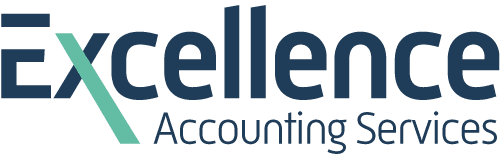A Guide to Streamline Expense Tracking with the Zoho Books Mobile App in the UAE
For busy entrepreneurs and professionals in the UAE, business expenses happen on the move. A client coffee at DIFC, a taxi to a meeting in Abu Dhabi, a purchase from a supplier in Deira—these small transactions can quickly pile up. The traditional method of stuffing paper receipts into a wallet or shoebox to be dealt with “later” is a recipe for disaster. Receipts get lost, details are forgotten, and expense reporting becomes a stressful, time-consuming chore.
- A Guide to Streamline Expense Tracking with the Zoho Books Mobile App in the UAE
- The Problem: The High Cost of Messy Expense Tracking
- Key Features of the Zoho Books Mobile App for Expense Management
- Empower Your Team with Excellence Accounting Services (EAS)
- Frequently Asked Questions (FAQs)
- Stop Drowning in Receipts. Start Streamlining.
This manual process doesn’t just waste time; it costs money. Lost receipts mean missed opportunities to claim input VAT and reduce your taxable income for Corporate Tax. Delays in submitting expenses mean an inaccurate, outdated view of your company’s financial health. Thankfully, there is a modern solution that fits right in your pocket: the **Zoho Books mobile app**.
The Zoho Books app transforms your smartphone into a powerful expense management tool. Its intelligent features, like receipt scanning, allow you to capture, categorize, and record expenses in seconds, wherever you are. This guide will show you how to leverage the Zoho Books mobile app to streamline your expense tracking, improve accuracy, and maintain a real-time view of your business spending.
Key Takeaways
- Capture Receipts Instantly: Use your phone’s camera to snap a photo of a receipt the moment you get it. No more lost or faded receipts.
- Auto-Scan Saves Time: Zoho Books’ OCR technology automatically reads the key information from the receipt—vendor, date, and amount—drastically reducing manual data entry.
- Categorize on the Go: Instantly categorize the expense, associate it with a customer or project, and mark it as billable, all from within the app.
- Real-Time Financial Visibility: Recording expenses as they happen gives you an up-to-the-minute view of your company’s spending and profitability.
- Essential for Tax Compliance: A clear digital record of all your expenses, complete with receipt images, is crucial for substantiating your VAT claims and Corporate Tax deductions.
The Problem: The High Cost of Messy Expense Tracking
The “shoebox method” of expense management is more than just disorganized; it’s a direct threat to your bottom line.
- Lost Tax Deductions: Every lost receipt is a legitimate business expense you can’t deduct from your profit for Corporate Tax, meaning you pay more tax than you should.
- Missed VAT Claims: To reclaim input VAT on a purchase, you must have a valid tax invoice. If the receipt is lost, that VAT claim is lost forever.
- Delayed Reimbursements: For your employees, a slow, manual expense process means delays in getting their money back, which can lead to frustration and low morale.
- Inaccurate Financials: When expenses are only recorded weeks or months after they occur, your financial reports are constantly out of date, leading to poor decision-making.
Your expense tracking process should be as fast and efficient as your business. The Zoho Books mobile app makes this possible.
Key Features of the Zoho Books Mobile App for Expense Management
The app is designed to make expense tracking frictionless. A proper accounting system implementation will ensure your team is trained on these powerful features.
1. Instant Receipt Scanning with Auto-Scan
This is the app’s killer feature. Instead of manually typing in details, you simply take a picture of the receipt. Zoho’s Optical Character Recognition (OCR) technology automatically scans the image and extracts the key data: the date, the vendor’s name, and the total amount. This reduces data entry to a simple act of verification.
2. Effortless Categorization and Billing
Once the data is scanned, you can add crucial context in seconds. You can:
- Select an Expense Category: Choose the correct expense account from your Chart of Accounts (e.g., “Meals and Entertainment,” “Travel Expense”).
- Mark as Billable: If the expense is to be recharged to a client, you can mark it as “Billable” and assign it to a specific customer and project.
- Record Tax: The app allows you to easily record the VAT amount from the receipt, ensuring you can reclaim it later.
3. Mileage Tracking
For business travel, the app can use your phone’s GPS to track your mileage. You can record trips as you take them, and the app will automatically calculate the distance. This is perfect for accurately tracking and claiming business-related travel expenses.
4. Offline Capability
You can record expenses even when you don’t have an internet connection. The app will save them locally on your device and automatically sync them to your Zoho Books account the next time you are online.
Empower Your Team with Excellence Accounting Services (EAS)
Leveraging mobile technology for finance requires a solid setup and clear processes. EAS helps you integrate the Zoho Books mobile app into a seamless financial workflow for your entire team.
- Zoho Books Implementation and Optimization: We are expert Zoho Books consultants who ensure your system is perfectly configured, from the Chart of Accounts to the user permissions for your team.
- Mobile Workflow Training: We provide hands-on training for your employees, teaching them the best practices for using the mobile app to submit expenses, ensuring consistency and accuracy.
- Expense Policy Development: As part of our CFO services, we can help you develop a clear and compliant expense policy for your company, which is the foundation of good expense management.
- Outsourced Bookkeeping: Our team can manage the review and approval of all submitted expenses, ensuring they are correctly categorized and compliant with your policies and tax laws.
Frequently Asked Questions (FAQs)
The app itself is free to download for both iOS and Android. You need a valid Zoho Books subscription to log in and use it. The number of auto-scans you can perform per month depends on your subscription plan.
The accuracy is very high, especially for clear, printed receipts. However, it’s always a best practice to quickly verify the scanned data against the physical receipt before saving the expense. For handwritten or faded receipts, you may need to make manual corrections.
Yes. When you record an expense, you can mark it as “Reimbursable.” This adds it to an expense report for you or your employee, which can then be submitted for reimbursement from the company.
Absolutely. You can invite your employees as “Users” with specific permissions. They can then use the app to record their own expenses and submit them for approval, creating a streamlined, paperless expense reporting process.
The image of the receipt is securely attached to the expense transaction in Zoho Books. This creates a permanent digital record, which is essential for audit purposes for both VAT and Corporate Tax.
Yes. If you incur an expense in a foreign currency (e.g., during a business trip), you can record it in that currency. Zoho Books will automatically handle the conversion back to AED for your accounting records based on the exchange rate for that day.
It’s a huge help. It ensures you have a digital copy of the tax invoice for every expense, which is mandatory for reclaiming input VAT. It also allows you to correctly categorize expenses, helping you to avoid incorrectly claiming VAT on non-recoverable items like client entertainment.
Yes. You can group multiple expenses together into a single report, add a title, and submit it for approval directly from the mobile app.
Yes. All your data is stored securely in the Zoho cloud, not just on your phone. If you lose your device, your financial data remains safe and accessible when you log in from a new device.
While the “Expenses” module is designed for out-of-pocket and employee expenses, Zoho has a separate app, “Zoho Expense,” which offers more advanced features. However, for most SMEs, the expense tracking feature within the main Zoho Books app is perfectly sufficient and powerful.
Conclusion: Your Finance Department in Your Pocket
In the modern business world, your operations don’t stop when you leave the office, and your financial record-keeping shouldn’t either. The Zoho Books mobile app is a powerful tool that closes the gap between when an expense occurs and when it is recorded. By embracing this simple technology, you can eliminate the hassle of manual expense tracking, ensure tax compliance, and gain a real-time understanding of where your money is going.
Stop Drowning in Receipts. Start Streamlining.
Contact Excellence Accounting Services for expert help in setting up and optimizing Zoho Books to transform your financial workflows.